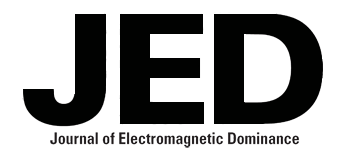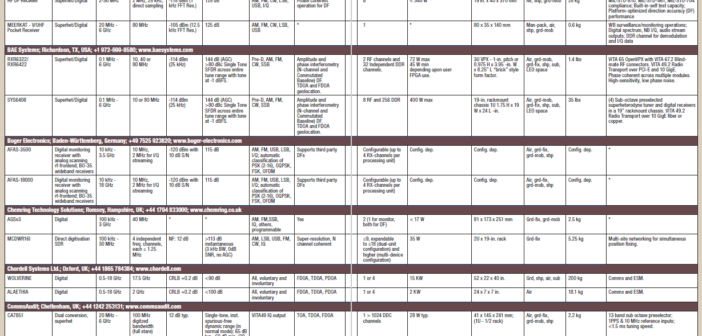– By John Knowles –
This month, JED is surveying communications intelligence (COMINT) and communications electronic support measures (comms ESM) receivers. Traditionally, COMINT has involved collecting the information within a message (signals internals) as well as the information about a message (signals externals), such as signals type, frequency, duration, emitter location, etc. This was more or less an arrangement of convenience, because the personnel and units who were collecting and recording the signals internals where also capturing the external signal parameters as part of the intelligence process. Before high-data-rate battlefield networks became available, tactical forces relied on intelligence units to collect COMINT and share tactical information (emitter type, location, etc.) about communications emitters in their mission area. However, the tactical commander did not have much control over this process. The message internals had to be handled separately by intelligence analysts, and the relatively small number of COMINT assets were typically tasked and controlled by higher-echelon commanders. For the tactical commander of the past, this meant he would receive a less detailed enemy comms picture than desired and that information would usually be slower to arrive than if he had control of his own comms ESM assets.
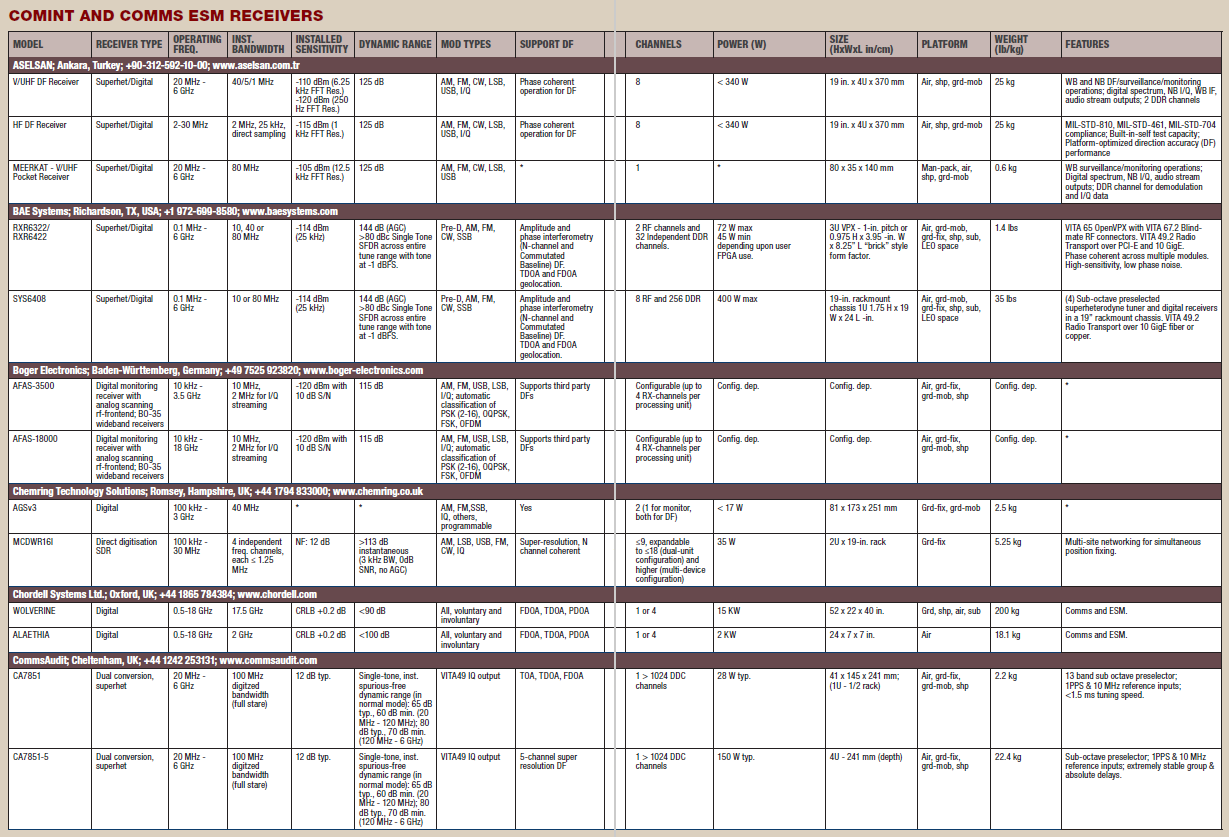
Click the image above to view the complete survey table. For the best viewing experience, open in PDF viewer and select “Two Page View” in Page Display settings.
Two things have changed over the past two decades. Tactical forces are now connected over more robust data networks, which means lower-echelon units can share information more easily. Secondly, as these data networks began to emerge, these lower echelon forces could operate their own sensor nodes (including comms ESM systems) and share the information with the mission commander quickly. These innovations are helping drive today’s need for smaller comms ESM systems that can be integrated onto tactical UAVs or “ride along” on whatever tactical platforms (tanks, APCs, small boats, etc.) are operating in a local area of interest. The point is that the tactical commander can now see – with more precision and timeliness – what is happening in communications signal environment where his or her forces are operating. This trend is driving greater interest in comms ESM systems, while the demand for COMINT systems also remains strong. It is not a coincidence that this is JED‘s largest technology survey, with more than 50 companies responding.
This month’s survey covers COMINT and comms ESM receivers operating across the HF, VHF, UHF and SHF bands. The number of communications systems operating in these frequencies has grown as military forces have become more networked and as commercial users’ appetites for greater connectivity continue to grow. These trends create dense and complex signal environments, even at the local level, which in turn require high-performance COMINT and comms ESM systems to monitor them.
In the survey table that follows, the first column indicates the unit or model number, followed in the next column by the type of receiver its uses. The next two columns describe the receiver’s operating frequency range and its instantaneous bandwidth. The following two columns address typical installed sensitivity and total dynamic range. These indicate how the receiver performs against low-power signals and in noisy environments. The types of modulations the receiver can handle are defined in the next column. The following column describes if the system can perform direction finding. During the Cold War, DF systems were typically separate from COMINT systems. Today, however, there are fewer discrete communications direction-finding systems, because this function is built into many (but not all) COMINT and comms ESM systems. The next column indicates how many channels the receiver provides, which gives an indication about how many signals can be monitored and processed at any time. The remaining columns describes the unit’s power requirements, size, which types of weapons platforms it is designed for, and weight. ♦
Click here to view the complete survey table. For the best viewing experience, open in PDF viewer and select “Two Page View” in Page Display settings.
If you enjoyed this article, please share. If you would like to read more articles like this one, we encourage you to join the AOC to receive a copy of JED every month.